App Review: Musiclock
Author: Graeme Hague
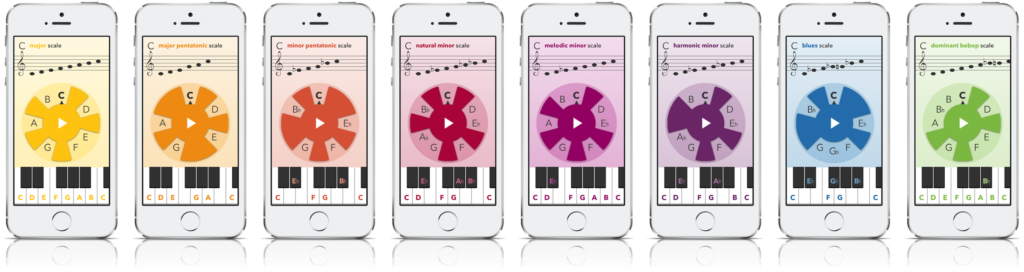
Table of Contents
Introducing Musiclock
All musicians love the idea of a “jam”. To get together with your friends and bash out some tunes in the garage or wherever you’re allowed to make lots of noise. Some venues host Jam Nights too where they’re maybe called “Open Microphone” nights.
 It can be frightening and a huge amount of fun at the same time. You might find yourself on stage with a bunch of total strangers and playing songs you’ve never heard before in your life.
It can be frightening and a huge amount of fun at the same time. You might find yourself on stage with a bunch of total strangers and playing songs you’ve never heard before in your life.
Let’s be honest, you’ll discover it’s not that easy. It can take quite some time before you learn the skill of hearing and recognising what other people are playing simply by listening to them.
Don’t worry, you won’t be alone and often jamming sessions can be reduced to really easy songs and the same tunes every time — which is kind of boring, right? But what if you were really good at picking out what the others are playing? That’s impressive.
Rockin’ Around The Clock.
An app called Musiclock (like, “Music Clock”) developed by Finnish startup company perTunes can give you a great platform for practising your jamming “ear” and it explains some useful music theory in a simple GUI at the same time.
Before you start playing, Musiclock displays all the correct notes in your chosen key signature in a round, clock configuration. An overlay blanks out those notes that don’t belong in that key and you can turn the overlay around to select a different root note.
If you want to hear another type of key such as a Minor or Major Pentatonic the overlay switches its shape accordingly. Above the clock a traditional music staff gives you the key in notation form.


Below the Musiclock you have the choice of a piano keyboard with the key’s notes marked or you can have a guitar fret board showing the same — essentially providing how to play the scales for any key, which I found really useful.
The piano is playable, as are the notes on the Musiclock, whereas the fret board zooms to a larger view when you tap it. Notes up to the sixteenth fret are shown.
Jazz Anyone? Got The Blues?
 So what do you jam to? Musiclock comes with a good selection of backing track loops in a variety genres across eight different key types. Choosing your key signature can determine how many backing tracks are available.
So what do you jam to? Musiclock comes with a good selection of backing track loops in a variety genres across eight different key types. Choosing your key signature can determine how many backing tracks are available.
For example — and not surprisingly — seven tracks are shown for any Major key. Choose a Melodic Minor key and only a single backing track is shown, because… well, Melodic Minor isn’t exactly the go-to key for most players.
Changing the root note on the Musiclock does alter the backing track to suit, however you can’t adjust the tempos. Instead, the backing tracks have a wide variety of base tempos.
The sound quality of the tracks is good and some of the loops are quite long. You won’t find yourself jamming to just a four-bar riff.
It took me less than ten minutes to grasp the Musiclock GUI and there was only one adjustment in the settings that tricked me — a “note naming convention” that allowed either “H” or “B” to be shown.
Hmm… say what? A quick search tells me that in some European countries a B note is labelled as an “H” — and music historians will argue for many hours over exactly how that happened.
 You learn something every day, right?
You learn something every day, right?
Here are the five best things I like about Musiclock.
The Clock Itself: It’s not an entirely new idea at all, but Musiclock implements the rotating clock GUI really well. The way that the overlay hides any wrong notes is very clear and conversely the included notes are plain to see.
The Piano/Fret Board Display: We’re all about guitars here at Uberchord and the correct finger positions shown on a fret board can be a great tool for learning scales in each key. Still, Musiclock will work just as well for aspiring keyboards players and guitarists can benefit from seeing how the notes translate to a keyboard, too. Use this Piano mode sometimes to learn a keyboard layout.
The Choice Of Scales: Aside from the root note you can select keys that are Major, Major Pentatonic, Minor Pentatonic, Natural Minor, Melodic Minor, Harmonic Minor, Blues and Dominant Bebop (this last being an older jazz style). Of course, there are plenty of others not listed, but these are a smart selection that will introduce users to interesting variations. Don’t get stuck in a rut and stick with your favourites. Try all the keys.
The Backing Tracks: You’ll always want more (and you’d expect perTunes to add extras over time and development updates), but for the time being Musiclock gives you plenty of music to begin your jamming education. Also, it encourages users to experiment in styles you might otherwise avoid. Again, don’t be scared!
Playable Notes: By making the displayed notes on the Musiclock playable (with a piano tone) with a finger tap, it lets you compare to the scale you’re playing on your guitar. Something doesn’t sound quite right? Check your fingering…
Feature Request:
Here are a few things I’d like to see included in the App for the future…
Chord Display: In the fret board mode below the clock, rather than show the correct positions for the notes it’d be cool to see chord charts for each key instead — just one chord for each note would do. Of course, you’ve already got Uberchord to do that — along with all the variations, but I’m just saying…
Note Highlight: I’m guessing this wouldn’t be easy to code since the backing tracks are likely to be wave files and not MIDI, but it would be really helpful if the notes on the Musiclock were highlighted in synch with those backing tracks. So if the backing track hits an A Major (for example) that note on the Musiclock is indicated. Yes, that kind of defeats the purpose of learning how to listen, but it could be a feature that might be turned off as your confidence grows.
Audiobus Capatibility: At the moment Musiclock doesn’t support Audiobus, so jamming with a guitar app like Amplitube can’t be done without some kind of external mixer. The crew at perTunes assure me it’s on their to-do list.
The Verdict?
Musiclock is a great app that can only, hopefully, get better with more keys and more backing tracks. Keeping one eye on the music theory it offers will always hold you in good stead later. Definitely worth downloading.
Want more? Why not check out these other Music Reviews on the blog?






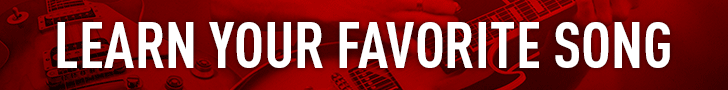





No comments yet - be the first.